Password Reset and Requirements
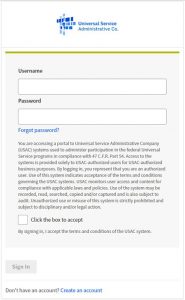 For added security, users must update their system password every 90 days.
For added security, users must update their system password every 90 days.
USF application and system users can change account passwords or reset a lost password through the log in screen.
To update or change a password:
- Select “Forgot Password” on the sign on screen
- Enter your username (primary email address) and click the “Reset via email” button
- USAC will send you an email to set up a new password
- Click the link in the email and enter your new password
This video walks users through the password reset process.
Password Requirements
Passwords must contain:
- At least 8 characters
- One uppercase letter
- One lowercase letter
- One special character
Additionally, users cannot reuse any of their last 8 passwords.
