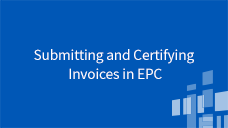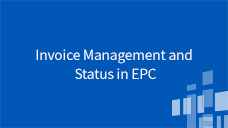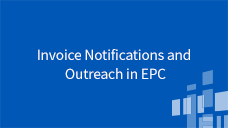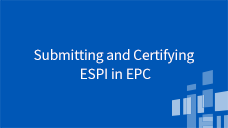How to File the FCC Form 474 in EPC
Before filing a Service Provider Invoicing (SPI) Form, service providers must complete the following steps in order:
- Set up an account within the E-Rate Productivity Center (EPC).
- Obtain a 498 ID/SPIN by filing the FCC Form 498 (Service Provider and Billed Entity Identification Number and General Contact Information Form).
- Request access to invoicing from your Account Administrator.
Once all requirements have been met and the applicant has selected a method of invoicing, the process of submitting and certifying an invoice can begin.
Service Provider Course 1: Submitting and Certifying Invoices in EPC
Submit Your Invoice
A full-rights user can complete the entire process of submitting and certifying an invoice. A partial-rights user can submit an invoice for certification by a full-rights user. These rights are assigned by your Account Administrator. To learn how this process works in detail, including what actions can be completed based on your rights, review the Course Summary and watch the module. You will learn to:
- Successfully navigate EPC
- File and certify FCC Form 473 (SPAC)
- File and certify FCC Form 474 (SPI)
Service Provider Course 2: Invoice Management and Status in EPC
Check the Status of Your Invoice
After you submit and certify an invoice, you may want to check its status. To learn how, review the Course Summary and watch the module. You will learn to:
- Explore the features of an invoice record
- Review invoice status
- Review invoice line status
Service Provider Course 3: Invoice Notifications and Outreach in EPC
Respond to Notifications About Your Invoice
After you submit and certify an invoice, USAC may require more information before processing and paying the invoice. Notifications will come through the EPC. To learn how to locate these notifications, respond to outreach and more, review the Course Summary and watch the module. You will learn to:
- Respond to outreach
- Locate system notifications
- Request extensions
- Contact USAC
Service Provider Course 4: Submitting and Certifying – ESPI in EPC
Submit and Certify Your Invoice – ESPI
If you submit large numbers of invoices or invoices with many lines, you may wish to file electronically through the ESPI method. A full-rights user can complete the entire process of submitting and certifying an invoice. A partial rights user can submit an invoice for certification by a full-rights user. These rights are assigned by your Account Administrator. To learn how this process works in detail, including what actions can be completed based on your rights, review the Course Summary and watch the module. You will learn to:
- Understand the differences between ESPI and SPI
- Identify the process changes to ESPI submissions
- File and certify FCC Form 474 – ESPI